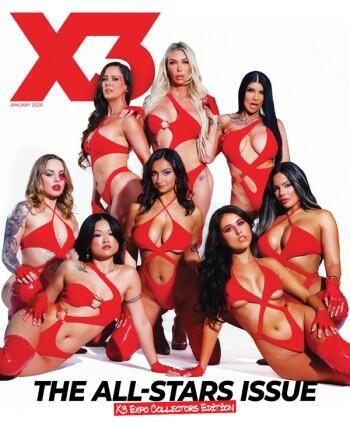From video editing to making GIFs for promo images, there is no shortage of free and paid software online that you can tap into for all your creator needs. And while paid options may sometimes offer better, more professional solutions in some scenarios, that's not always the case. In this article, I’ve listed several indispensable tools that can fulfill your needs without costing a penny.
VIDEO EDITING SOFTWARE
Did you know you can schedule Tweets right from Twitter itself? Well, technically it’s from the Twitter Ads Campaigns dashboard.
Editing is half the battle when it comes to making content. To that end, here are a few interesting free options:
- DaVinci Resolve is arguably the most advanced video editor on the list. The free version is packed with more features than many popular paid applications. There is a learning curve to consider here, though, so it is not everybody's ideal choice.
- Shotcut is a fully open-source program. What I like about it is that it features 4K HD support, native timeline editing, lossless export and 1080p at 60 frames per second. It is my favorite on the list; even if you’re not a particularly experienced video editor, you can still use the application effectively. My only complaint is its quirky interface, but you can get used to it pretty quickly.
- OpenShot is another open-source application that caters to users just starting out with video editing. With a fine balance between advanced features and a simple interface, it should be your choice if you are looking for a simple, lightweight video editor.
SOFTWARE TO MAKE GIFS
Animated GIFs are an excellent way to create traction for your videos and to engage with fans. Here are a few options:
- Qgifer is my first recommendation, because although it’s still in beta, this open-source software is easy to use and does its job in converting videos or parts of them into animated GIFs. It has a preview window, a nice color palette editor, looping, resizing, dithering and color correction filters. Windows-only.
- GifRocket is your option if you are a Mac user. It features a super-easy drag-and-drop conversion process that supports almost any video format — and it's fast. The only con is that it lacks a cropping feature.
- The Video-to-GIF converter from AiseeSoft gets an honorable mention. Although the fully featured version comes at a price, the free version can provide all you need in most cases. And it works both on Windows and Mac. Download at .
IMAGE BATCH CONVERTER AND RESIZER SOFTWARE
This is a no-brainer. I recommend XNConvert, which does everything you expect it to do, including image rotations, watermarks, cropping, adjusting levels, contrast and shadows, and various filters and effects such as blur, emboss, sepia and oil painting, among others. Conversion and resizing are fast, quality is great and you have a lot of options for renaming the output files according to your needs. It supports over 500 file formats. Available for Windows and Mac.
SOFTWARE TO ORGANIZE YOUR MEDIA ASSETS
The more content you rack up, the harder it becomes to keep track of what you have posted where and when. To help, here are three options:
- IrfanView comes to the rescue in letting you organize the assets you use to create content for print, web and video, so that you can keep your raw, edited and posted content under control. It's a desktop media browser and a powerful digital asset manager that allows you to efficiently locate, organize, browse, preview and batch-process your content files. It can also manage and set file metadata, create collections, add image watermarks, rate and label photographs, do slideshows, perform batch file operations including renaming, support multi-user workflows and more.
- StudioLine Photo Basic 4 is for those seeking something simpler. It comes with a freeware version and a very user-friendly layout. When downloading, select the “freeware for personal use” version.
- XNview is a very good free option as well, if you are a Mac user.
TWEET SCHEDULING SOFTWARE
Did you know you can schedule Tweets right from Twitter itself? Well, technically it’s from the Twitter Ads Campaigns dashboard. But even if you are not an advertiser, you can use this feature free of charge. Simply head over to Ads.twitter.com and connect your profile accordingly.
SOCIAL MEDIA MANAGEMENT TOOL
Promoting your business and brand on multiple social networks can cause severe headaches. While many free starter-kit options are available out there, I find that none even gets close to Bitrix24. This fully featured social media management and collaborative software tool interfaces with Facebook, Twitter, Skype, Telegram, WhatsApp and many other platforms, all in one dashboard, and it allows you to keep track of all your activity or share it with collaborators. It is 100% free for life, and it comes with 5GB of cloud storage, which is more than enough for text. It features calendars and scheduling and it is fully customizable. To me, it's a must-have for managing my creators' activity on social networks.
BIO-LINKS TOOLS
Bio-links have become an essential tool for creators, especially for those who can't afford to build their own website. Shorty.one gives away fully featured VIP plans for free, for life, and the features included in the plan will cover all your needs. You can pretty much customize and add everything, like videos and albums, or embed media from any platform, as well as schedule the look and feel of your page. It also allows you to use your own domain name, which is particularly useful for Instagram users concerned about TOS violations. You can receive donations on an Ethereum wallet, collect visitor email addresses and much more.
These are just a few of the many free-to-use tools available out there for all of your creator needs, or at the very least many of your core needs. Good luck and keep those creative juices flowing.
Sabrina Deep is Blisss.company brand manager and ambassador, and can be followed @SabrinaDeep on Twitter and contacted by email at Sabrina@Blisss.company.