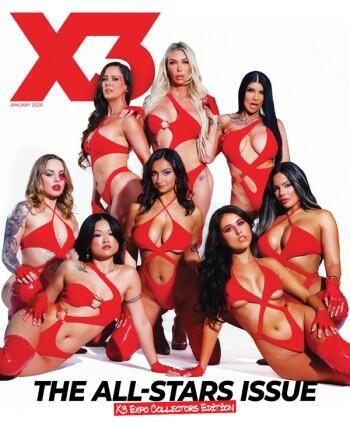Imagine this. You are walking around a crowded event, drink in one hand and an event pamphlet in the other. You’ve been making the rounds, saying “hello” to all the friendly faces you recognize, when someone asks to take a photo. You reach into your pocket and realize a familiar shape is missing: you’ve lost your phone.
We’ve all been there — but for some of us, a lost phone can lead to much more serious consequences impacting our privacy, assets and safety. This article aims to help ensure that even if your phone does fall into the wrong hands, those hands won’t be able to cause further harm.
You might be tired of hearing it, but passwords are the most important step when it comes to device security.
SECURITY STARTS WITH PASSWORDS
You might be tired of hearing it, but passwords are the most important step when it comes to device security. Your four numbers aren’t doing it; it’s time to level up your password game!
First, don’t use a common password and avoid four-number combos altogether. Use biometric passwords like your fingerprint or facial recognition, or if that isn’t for you, consider switching to a seven-character text-based password.
Also, don’t autosave website passwords on your phone and if you use a randomized password suggested by your browser, consider saving it in a locked notes sheet rather than autosaved. And as I’ve been shouting from the rooftops: Use unique passwords, it is the simplest and most effective way to protect yourself. That way, even if peeping eyes catch your device’s password, unauthorized users still can’t get very far once they are in.
SECURITY INCLUDES USING THE RIGHT TOOLS
The right tools can help us level up our security, and it always starts with a VPN. A VPN can help protect your information from anyone tracking unsecured networks like public Wi-Fi. Without a VPN, bad actors can access your keyboard strokes and track your private information and logins. Another helpful tip: set up phone tracking such as Find My iPhone or Find My Device on Android so you can always determine your phone's location.
If you want to be extra cautious — and we love being “extra” — consider using a two-factor key, which is a code stored on a physical device like a USB thumb drive. To log in, you’ll need your USB in hand; no one can access your two-factor logins from your phone without this physical key. You might also consider putting your photos/videos on a hard drive instead of cloud storage, since that way even if a bad actor erases your entire cloud, you still have your precious memories and content backed up.
SECURITY ALSO MEANS CHANGING YOUR HABITS
How we behave with our devices may put us at risk, so adapting our habits and adopting safer techniques can save us a lot of grief in the long term. The first habit to be aware of is putting your phone down. Leaving it on tables, on counters and especially putting it down anywhere in a public washroom is not a good idea. Every time you put your phone down somewhere, it’s an opportunity for you to forget it. Be sure that, when not using your phone, you place it back in a consistent, secure location like a bag or a pocket. With time, this will become a good habit.
You can even get a digital watch that can read your notifications so you no longer have any impetus to leave your phone out in order to receive updates.
Another good habit is disabling your on-screen notifications and only accessing the information once your phone is unlocked. That way if your phone is ever in the wrong hands, private information remains private. While it can be tedious, it’s worth the effort.
Lastly, if you love to represent your personality and good times on your home screen, consider choosing photos that don’t have you in them. A lock screen photo can help identify you if your phone is lost, but if you happen to be a known personality, a malicious person has even more incentive to unlock it.
Whether you make all of these adjustments or just a few, you will be taking steps to make sure that losing your phone won’t turn into a major breach of your security, personal information and safety.
Jessica Hookimaw is the marketing and relations coordinator at brand protector BranditScan. She can be reached through their official channels @BranditScan on Twitter and Instagram, or by email at jessica@branditscan.com.