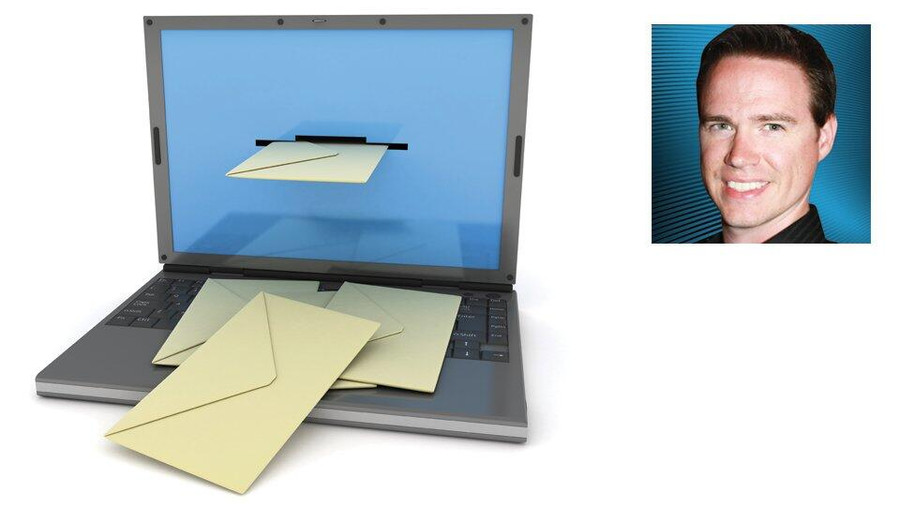It’s time for those new year’s resolutions once again. Perhaps this year, it’s time to take on what is possibly the most significant resolution in our digital world — “Inbox Zero.” I admit, once upon a time, even after doing everything I could to reduce my email flow, I still had hundreds of emails in my inbox. Getting it to zero seemed insurmountable. I always had something in there, no matter how deeply I dug in. That is, until I changed my relationship with email entirely. Is it the right time for you to do the same?
About a year ago, I came to a fundamental realization. If you take away nothing else but this, you will be in a better place than I was for a very long time. The biggest mistake I made was that I was using my email as a to-do list instead of a communication tool. I had become utterly numb to it, and I didn’t see it as a problem. It was just the way it always was, and it would (most likely) still be that way if I had not finally done something about it.
Delete, save or process. This is the crucial part of processing an inbox and how to steer clear from using your email as a giant never-ending to-do list.
No, I didn’t just hit “Delete All” or hire a virtual assistant to handle my confidential JuicyAds emails. I sat down and forced myself to tackle my inbox, and I was relentless with myself. Here’s how I finally reached Inbox Zero:
Focus. Make it Habit to Break the Habit.
The pitfalls of multitasking are many, and even when you make a conscious decision to delve into the abyss of your inbox, it’s easy to get distracted and fail to meet your goals. Schedule specific times to check your email, with the expectation that some work will spawn from it. If you have an enormous amount of emails to get through, stick to working on it only for a specific amount of time, or make a game of it and tackle a specific number of emails. It is easier to address something when it is fun.
Complete Your Essential (Non-Email) Tasks First.
One of my favorite strategies is to handle urgent and vital things first thing in the morning before turning on Skype, Slack or checking email. Ignorance is bliss, and anything you haven’t read yet can’t be handled. At least get your already scheduled tasks out of the way before piling more onto yourself. Checking email is like saying “I want more to do” and if you have not already squared away items you needed to finish the day before, it will only put you further behind as you pile more on top. Start your day with an accomplishment and closing an unfinished task, not adding more.
Handle Email Once or Twice a Day. Turn Off the Auto-Checking.
I handled 300-plus emails per day, but many people handle more — an email flow that size never stops. That means, even while you’re working on email, more will be coming in. The only thing that has ever been efficient for my workflow has been to turn off the recurring auto-check for email. When you are ready to handle your email, click the button manually and process email only once (at most, twice) per day. Handle everything, close it up and don’t touch again until tomorrow. Go a step further and try to avoid email on the weekends entirely. Fight the urge to check it “just one more time.” Trust me; it will still be there tomorrow. Most people don’t expect a response same-day when it comes to email. If it is urgent, someone will call you.
Handle it in Order, Oldest to Newest.
The reason for handling the oldest emails is mostly for time chronology. Processing the oldest things first means you’re working in order of what has occurred since last checking your email. I used to do the scan for “easy stuff” with easy replies and deletions, but ultimately that method never worked because it left a pile of the hardest emails until the end. The only thing that forced me to handle everything (even the hard stuff) was going in order, and making it a regular habit.
Delegate as Many Emails as You Can.
If you find yourself handling a lot of the same items over and over again, perhaps it’s time to systemize those items and have someone else do it. Your focus is best on decision making and processing if you’re a busy entrepreneur or executive. If you have the business structure to support it, consider making it slightly harder for people to reach you. You can do this by taking your email off your contact page and pointing the initial incoming emails to someone else with more time than you.
Delete, Save or Process.
This is the crucial part of processing an inbox and how to steer clear from using your email as a giant never-ending to-do list. The way I used to tackle this was to handle each task before I replied or deleted. In the case of items that would take a long time to manage, that meant my email processing would grind to a halt, and I wouldn’t get through my emails that day. That is the wrong way to process email.
Delete: Not Everyone Deserves a Reply.
This one can be difficult to accept for some people, but it’s true. There are just some emails to which a reply is not needed. For a very long time, I believed that everyone was entitled to a response. Sometimes it was an inbox feud, other times it would be some sales rep who didn’t even understand my business and was trying to sell things I didn’t need. Often, it was yet another outsourcing company who could barely cobble a sentence together, and so it was just easier to delete it. Everyone is different, but these are examples of things you should toss.
Save: If You're Going to Keep It, There Are Lots of Places Other Than Your Inbox.
I used to be a “print everything” type of person. I had enormous amounts of documents, files, and file totes. A lot of that was email, but the problem was that even if I needed something that I had printed, I couldn’t find it. Today, I’m a huge fan of Evernote. Anything that does not require immediate action on my part (and I want to keep the information long-term), I either save into a specific file folder related to what it is, or I copy and paste the relevant part of the email into Evernote (remember, email is a communication tool, not a storage tool). Anything that you’re keeping long-term will permanently clog up your box otherwise.
Process: What Needs to be Done Next?
The default way most people process email is to “reply” and delete. If you need to ensure you get a reply or need to follow up, store a copy of the incoming email (or the one you just sent) into a “follow up” folder. I started storing mine by month, so I know which items need to be followed up on periodically.
Some items will trigger massive amounts of work and cause a stumble back to a full inbox. The most important part of emails like this is to determine the next step that needs to be taken with it, and then develop an action list of tasks to complete it. They do not belong in your inbox.
Deadlines need to be scheduled into your calendar. Emails that create new work need to be used to build projects with itemized lists of tasks. When you’re done making that action list, it belongs on your desk, ready to be worked on when you’re done handling your email. When it comes to emails that require more than a reply, the essential part of “processing” those messages is to extract the “work” out of your inbox and put it in an actionable form.
You will run into emails for things that you want to do, but can’t do right now, or perhaps you want to do in the future. These will jam up your inbox if you don’t just dump them into a “future” folder or similar. There’s no point in keeping these in your inbox and forcing yourself to review and re-review them when there are no plans to tackle the next action for them.
Stick With It.
As easy as this all may sound, it is not. It is difficult, and that’s why you should be happy every single day you succeed. There will be times where you will slip backward. Business travel, holidays and personal absences will make your inbox explode again. It’s vital that you handle it the same way, systematically, and celebrate an Inbox Zero. It’s the only way you’ll stick with it. Make the cold, hard decisions you need to because a cluttered inbox is just a bunch of decisions you haven’t made yet.
Juicy Jay is the CEO and founder of JuicyAds, the Sexy Advertising Network. You can follow Jay on Twitter @juicyads, JuicyAds.com or Facebook.com/JuicyAds.