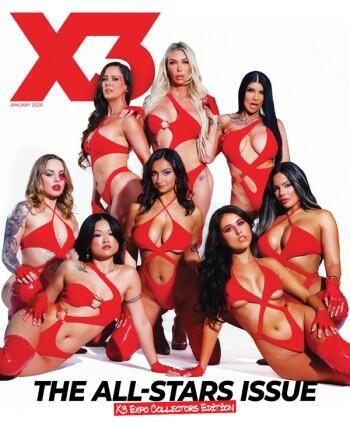I watched Stephen’s comments on buying a video camera on PORN WORKS TV and thought that I would add a few remarks. I’m an avid home video buff, and I’m looking to start a site of my own featuring my favorite type of content: me pissing all over everything! Anyways, here’s some thoughts on getting the best video camera for your needs.
Choosing A Format
While the most affordable option for amateurs and entry-level content producers seeking a video camera might be to use an older-model ‘analog’ camcorder (including such vintage formats as VHS, S-VHS, Video-8, and Hi8) which can still be had brand new for less than $500, you will get superior audio and video quality, and tighter integration with your computer system, if you choose true digital video (DV) equipment – which is also available today for less than $500...
While it is possible to import and edit analog video on your computer using an add-on device known as a composite video board, this technology is quickly becoming outdated, and is of inferior quality. This combined with the low price available on DV equipment makes the choice to go digital an easy one to make.
There are basically two DV formats available to the average consumer. Mini DV cameras use tapes about half the size of an audio cassette. Cameras that employ Sony's proprietary Digital 8 format use the same Hi8 tapes that have been around for several years, and will support playback of Hi8 footage shot on the old format. Both DV formats provide very high resolution (more than twice that of VHS) although Mini DVs deliver slightly better image quality, and are the best choice in my opinion. There are other digital video formats, but they tend to be quite expensive, and beyond the budget or needs of amateurs and entry-level producers.
Features to Look For
When buying a DV camcorder, look for an IEEE 1394 interface, also known as FireWire or i.Link. Some digital camcorders may label the IEEE 1394 interface "DV in/out." Developed by Apple and available for both Macs and PCs, FireWire transfers data from device to computer at up to 400 Mbps, more than 30 times faster than its more prevalent predecessor USB (but slightly slower than the new USB2 standard). Consequently, FireWire is quickly becoming the standard interface for bandwidth-hungry operations like digital video editing. Keep in mind that there are also FireWire-compatible CD/DVD recorders, hard drives, and more, and they all benefit from a high transfer rate.
Once you make sure that your camcorder will be able to interface with your computer, the next step is to select a model that offers the most features for your budget. For amateur work, having an LCD view screen is really important, as is a small size, and low-light capability. Most Mini DV cameras can also take acceptable quality still images, and come with high-quality stereo audio as well…
From Tape to Your PC
Remember when a 2 GB hard drive seemed incredibly large? Each GB will only store about five minutes of DV footage (before editing) so you'll probably need a much bigger hard drive. But hard drives are dropping in price, and an 80 GB hard drive can store around six hours of footage (and do so without draining your bank account), and larger drives can hold even more...
You can purchase specialized A/V drives designed for working with digital video, or even use fast SCSI RAID arrays for high-volume production work, but this is usually quite unnecessary for our applications. These drives are designed to process huge amounts of video data without ‘dropping frames’ – an error which produces an effect equivalent to ‘skipping’ on old vinyl audio recordings, but if you use a fast (7200+ RPM) hard drive, you should be fine.
Although there are several types of capture devices available for importing video onto your hard drive, I would again recommend FireWire. All of the current Macintosh computers have FireWire ports, and many newer Pcs come with it as well – and for those that don‘t, add-on FireWire boards (which fit into an open PCI slot inside your IBM-compatible computer) can be purchased for less than $100. You will also need a FireWire cable to connect the port on the camera to the port on the computer, but be prepared for ‘sticker shock’ when pricing these high-quality cables.
The final key piece of hardware, a CD-RW or recordable DVD drive, serves both to make backups of files and to make distribution copies of your finished movie. ‘Burners’ are available for SCSI, USB, and FireWire interfaces, but if you have invested in a FireWire interface already, I suggest you take advantage of its high transfer rate and portability. If your computer does not already have a ‘burner’ inside of it, then an external unit can be used, and used on nearly any computer, making large file transfers easy.
I hope that this information makes getting into digital video easier for you!