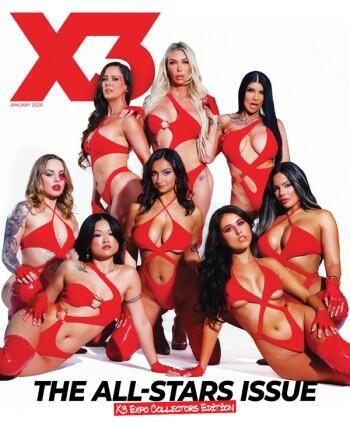Skill Level: Beginner to Intermediate
In today's saturated adult design industry everyone is wondering where the next big change is coming from. Being such an independent branch of the biz, we are left to our own devices when it comes down to seeking new ways to make our site designs convert. When I first started out, often enough I would look towards the various veterans of adult design for new ideas & different ways to create an 'attention grabbing' design.
Soon enough I realized that perhaps the best way to create an above- average paysite design was to work around a great logo. If your logo looks to be simple and unexciting, chances are your site also lacks piquancy. And in this dog-eat-dog adult industry, the only way to get to the top is to stand out above the rest.
In part one of this tutorial, we'll be focusing on the 'Text Warp' tool, while in part two we'll use the Transform command to create some depth in our logo. There are countless other methods to use when making a good logo, however these two techniques are possibly the easiest to master. Open up Photoshop to get yourself started.
Using the Text Warp Tool for Perspective
1. Press [CTRL + N] to create a new canvas in Photoshop
with white as a background color, the dimensions should be 400 x 250 pixels
at 72 dpi. Now using the Text
tool, click on the canvas once, then type in a short word, using a large
font size. For the purposes of this tutorial I used the word 'LOGO' using
Impact at 104pt:
2. Use the Text
tool once again to create another word under your 'LOGO' layer. Make sure
this new word is on a new layer. I chose the word 'IDENTITY' using Impact
at 48pt:
You now have a very simple logo on your canvas. Get ready to add some depth
to this.
3. Make sure your text layer 'LOGO' is active. You can
do this by left-clicking on the layer inside your layers' palette and making
sure that 'LOGO' is highlighted. Now select the Text
tool and click on the Text Warp
button to open up the Text Warp window. You can alternatively use the menu
command 'Layer > Type > Warp Text...' to get to the same window.
4. Enter in these values into the corresponding fields,
making sure you take notice of the positive/negative values used in the
last three fields:
Style: Upper Shell
Hrzn/Vert: Horizontal
Bend: +8%
Hrzn Distortion: 0%
Vert Distortion: -25%
Hit 'OK' to apply the changes. Your canvas should now look something like
this:
5. You'll need to follow the same steps for the 'IDENTITY'
text layer. Make sure it's active by left-clicking on the layer inside the
layers' palette. Now open up the Text Warp window (use the menu command
'Layer > Type > Warp Text...') and enter in these values for the 'IDENTITY'
layer:
Style: Lower Shell
Hrzn/Vert: Horizontal
Bend: +10%
Hrzn Distortion: 0%
Vert Distortion: +20%
Hit 'OK' to apply the changes. Your logo should be looking much more interesting:
And that's it! It really is that simple to create an attractive logo through
the use of the Text Warp tool. I've provided an example below to show you
just what this technique can do for your logos. Notice the amount of depth
in the logo; it really lifts up off the page and grabs your attention:
Now it's time to take what you've learnt from this tutorial and apply it
to your company logo or your site. If you have any questions on this tutorial,
please feel free to contact me here.
Stay tuned for part two of this tutorial in which I'll show you how to utilize the Transform command to add perspective to your logo.
Online Adult Designs has been providing adult webmasters with quality site & promo designs at reasonable prices for over a year. They can be contacted through ICQ or via their website.