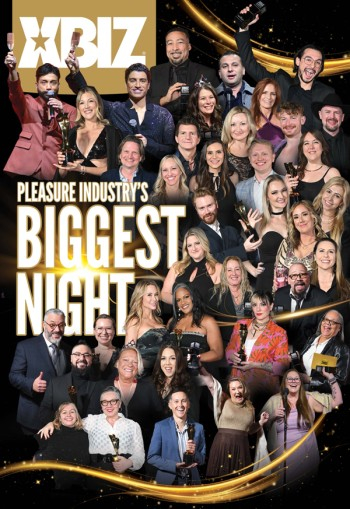In our first installment, we looked at some of the reasons why testing your site is so important. This time we'll look at how to test your site, and I'll show you a few tools to make the whole process easier. Read on…
Beyond Cross-Browser Compatibility
Cross-browser compatibility, that is to say a site's ability to display consistently from one client to another, is a subject that comes up frequently in Webmaster discussions. Yet, this term hides the fact that many other issues come into play when evaluating your site's visual consistency.
As was previously discussed, variances in computer platforms, screen resolutions, color depths, standard font faces and sizes, level of JavaScript support (if any), as well as a host of other items can all impact your site's appearance. If you care how the surfer sees your creations, then there is no alternative other than to test for as many of these factors as possible.
Consult your computer manual for information on changing the screen resolution and color depth as necessary (Windows users can right-click on their "desktop" and select the "Settings" tab from the "Display Properties" dialog box to do this). To see how changes in font size can affect text formatting, MSIE users can select different options from the "View / Text Size" menu (medium is the default value). Different browsers have similar methods of accomplishing this.
Browsers to Test for Compatibility With
There is a world of difference between the types of browser software and host systems typically used by varying market segments. For instance, when building my non-adult sites, I attempt to accommodate the widest range of web browsers and platforms possible, from Lynx to Navigator (and everything in between). For a web site that is primarily informational in nature (especially technical sites) with an emphasis on textual content, I will spend less time on graphics and effects and more time on accessibility - including to visually impaired visitors using text readers. This was really more of an issue in the past however, as most folks have settled into the MSIE / Netscape camps.
The range of browsers that I attempt to support narrows quite dramatically however when I build adult sites, as the number of browser types accessing them is much smaller; with the majority of my visitors using MSIE 4+ (as noted in my server logs). So for adult sites, I will usually test for compatibility using Netscape 4+, MSIE 4+, AOL, and WebTV. I have only now this year dropped Netscape 3 and MSIE 3 compatibility as being a "vital" requirement, but added "Opera" in their place (Opera's strict conformance to the HTML standard is a valuable aid in ensuring your site's cross-browser compatibility).
You can obtain various free browser downloads from CNET's Browser Center, and for checking your site's appearance on WebTV systems, you can download an emulator (as well as find WebTV design tutorials) at https://developer.webtv.net/. You can also obtain a detailed HTML validation report for any URL at https://validator.w3.org/.
Even if you decide that testing across several browsers is a waste of time, be sure to do so in at least both MSIE and Netscape. Netscape (although used by a shrinking minority of surfers) is a valuable testing tool since it does not "correct" HTML errors - a particularly handy feature for revealing malformed table coding.
Moderation & Graceful Degradation
So far, I've told you the "right" way to approach the issue of web design, by making simple, fast-loading, and cross-browser compatible sites. Unfortunately, doing so tends to result in "plain vanilla" pages, and while they may have their purposes, they're not always desirable.
I personally enjoy using advanced technologies like DHTML and JavaScript on my sites, but the keys to doing so are "moderation" and "graceful degradation." Moderation is necessary since with such niceties, a little can go a long way (I am reminded of Netscape's "Blink" tag and how overused it was when first introduced). Graceful degradation is important because you'll want to be sure that "questionable" technology won't crash a non-compliant browser, or produce "ugly" web pages.
Here are two examples: first, MSIE's "Marquee" command is a simple method for adding scrolling text to your web page. This tag will only render properly in MSIE, however, with Netscape displaying static text. To ensure a more "graceful" degradation of this tag, I will "center," and then tailor the displayed text to fit on one line if possible. Netscape's "Blink" command is another example; either the text will blink or it won't - you can't get much more graceful than that!
While you can avoid the issues of moderation and graceful degradation completely by building multiple, browser (and / or platform) specific sites, the maintenance overhead of doing this (especially on larger, regularly updated sites) makes it an unattractive (and unnecessary) option for most Webmasters.
Now that you know the basics of cross-browser and cross-platform web design and testing, we'll next take a look at a few helpful tips and tricks that will make visually consistent design simple and easy. Stay tuned…