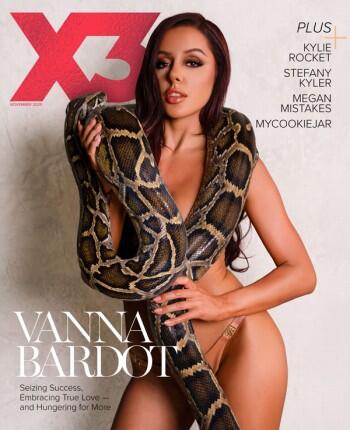After you create content, it’s important to label it effectively, so that when you’re ready to edit or release photos and videos to your fans, you can easily locate them on your phone, desktop or cloud storage of choice.
While it can be tempting to just assume you’ll remember where you put a file later, that’s not wise, especially because files are often autosaved with lengthy names filled with random numbers, letters and/or symbols.
Efficient file management starts with the adoption of accurate, easy-to-understand naming conventions.
Efficient file management starts with the adoption of accurate, easy-to-understand naming conventions. To that end, I’ve put together some best practices based on my experience over the years, and while they may not be applicable to every situation, they can form the basis for developing a consistent and easy-to-implement file-naming standard.
MAKE FILES EASILY IDENTIFIABLE, EVEN TO OTHERS
If you work at all with partners or freelancers who help with video/photo editing, platform uploading, DM management or social media marketing, having consistent file and folder names is a must. It should be relatively seamless when looking up and retrieving file names across numerous devices. Even if you don’t depend on others at all, asking yourself “Would another person be able to easily identify this?” can ensure your future self definitely will be able to.
AVOID SPECIAL CHARACTERS IN FILE NAMES
When naming files, do not use special characters, like \ / : * ? " < > | & $ . , and so forth. These symbols can actually trigger unforeseen issues when moving around files or making use of software, since they’re often used in system operation activities. For example, the forward slash (/) is used to identify folder levels in Microsoft products, while the Mac operating system uses the colon.
DON’T USE PERIODS OR SPACES
Use underscores ( _ ) and hyphens ( - ) instead of periods or spaces. When you use spaces, they can end up causing a character sequence “%20” when the file ends up in a web environment. For example, a file named "naming conventions.jpg" may be displayed as "naming%20conventions.jpg" (See how the space turned into "%20"?) once made available online. This alteration can make it difficult to identify the actual name.
DON'T GO TOO LONG
The maximum suggested length is 31 characters for files, since several software programs don't allow for filenames longer than that.
USE UNIQUE NAMES NO MATTER THE FOLDER
It may be tempting to worry only about unique names within the same file folder, but once you’ve extracted files from folders, reorganized them in new folders or passed them along to a freelancer, that seemingly safe “Photo1” name might now be competing with a totally different image.
For example, if you took a SFW lingerie shot in your closet for Instagram before removing your lingerie to take an equivalent NSFW shot meant for Twitter, then decided to name each of them “Photo1” since they were going in separate folders, they ultimately might appear as if they were the same file later on if you or another helper end up taking them out and putting them in a social media folder together.
For example, consider the situation below:
social_networks\Twitter\Photo1.jpg
social_networks\Instagram\Photo1.jpg
There would be the risk of overwriting one of the two “Photo1” files in a transfer operation, causing the eventual loss of important information.
MAINTAIN CONSISTENCY
Choices such as date inclusion, abbreviations and more will affect all present and future users. Regardless of your personal decisions, your conventions will only have value if the rules are followed consistently over time.
INCLUDE DATES WHEN APPLICABLE AND FORMAT UNIFORMLY
My method of choice to format a date is YYYYMMDD. I prefer to insert the date close to the beginning of the file name, preceded by one underscore and followed by a hyphen: _20210601-
This way, I can find, for example, all my files dated 2021 by simply searching for _2021 without the risk, in case of files with more numbers, of retrieving the wrong files.
EDITED VS. RAW VS. PUBLISHED
With so many places where we post our content, it's easy to end up forgetting what's being posted and where. That's why I use three specific letters to distinguish this. I use R for raw, E for edited and P for published, and I add the relevant letter to the very beginning of my file names right before the _date. In case the file has been published, I also add a conventional name of the platform right after the date- and followed by another underscore (_).
NAMING CONVENTIONS FOR PLATFORMS
There is no need to add the whole platform brand to the file name: the first three or four consonants will suffice, like twt for Twitter, fb for Facebook, etc.
PUTTING IT ALL TOGETHER
All that’s left now after following the above rules is a short file description (separate each word with a hyphen) followed by a progressive number. For instance, here is how I might label a set of raw photos from the same shoot:
outdoors\photos\r_20210125-messyoral001.tiff
outdoors\photos\r_20210125-messyoral002.tiff
outdoors\photos\r_20210125-messyoral003.tiff
Those are progressively numbered raw files shot on January 25, 2021, tagged as outdoors (folder) and described as messy oral.
Now, let's say that we want to edit that file and convert it into a .jpg to have a lower resolution version that we can further edit for publishing purposes. It could be done by us or by a third party, in which case we send or give our editor access to the file. Once the file gets edited, the “r_” becomes an “e_”, so it gets stored as outdoors\photos\e_20210125-messyoral001.jpg.
And once you post that photo on Twitter, the image can be renamed as outdoors \photos\p_20210125-twt_messyoral001.jpg.
At this point, our outdoors\photos folder will be storing the following files:
e_20210125-messyoral001.jpg
p_20210125-twt_messyoral001.jpg
r_20210125-messyoral001.tiff
r_20210125-messyoral002.tiff
r_20210125-messyoral003.tiff
So now you can search easily for which photos are raw, edited or published, as well as any relevant platforms, dates, descriptions and keywords in any possible combination, which is extra helpful when you have thousands of pics or videos.
BACK UP EVERYTHING MULTIPLE TIMES
Finally, remember to back up your content regularly. The same file should be stored in at least three different locations, and none of those locations should reside on the same device.
FINAL THOUGHTS
Taking the time to address file and folder name issues, sooner rather than later, can help you avoid chaotic situations that may lead to the loss of important data. Each situation must be carefully evaluated in advance to understand what types of files to catalog, what kind of folder organization will be needed, etc. Whatever your method is, a little time spent in the beginning can help you save a lot later.
Sabrina Deep is brand manager and ambassador for Blisss.Company. She can be followed @SabrinaDeep on Twitter and contacted by email at Sabrina@Blisss.Company.